You’re finally finished crafting an amazing piece of content and all you want to do is hit Publish. But wait! Is the content really ready? Use this content checklist before you publish your content, because the Internet never forgets.
1. Content Accuracy
The last thing you want to do is publish something that’s wrong. Naturally, if your content is satire, then this doesn’t apply to you. But, if you’re giving advice, writing up a tutorial, or talking about the latest news, you need to have your facts straight. While information may change over time, do your best to ensure accuracy at the time of publishing. Remember, you can always update old posts (with the content republish plugin) to keep them correct.
2. Optimize Title
Your title is usually the first thing people see. It’s also how they judge whether to click and read or move on. Optimize your title so it features your keyword while concisely explaining the topic.
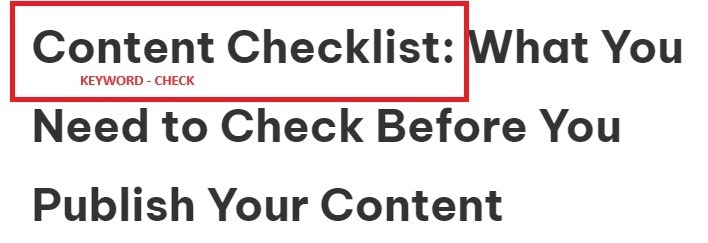
For example, this title could’ve been “A Content Checklist,” but that’s not descriptive enough. Adding more details shows this is a content checklist to improve content before publishing. Make the title interesting and engaging, but don’t promise anything you can’t deliver.
3. Include Links
Both internal and external links are important. While not absolutely necessary, it’s a good idea to include several internal links, if possible. This helps readers find more relevant content and they stay on your site longer. And, if you’re referencing certain facts or sites, it’s always good to link back to your source.
4. Formatting and Readability
One of the more important items on this content checklist is formatting. Readers hate large blocks of text. People prefer scannable content with subheads, bullet points, block quotes, and images. Typically, a single section of text shouldn’t be more than 300 words. If it does need to be longer, break it apart with an image, list, or a sub-sub-head like an H3 header.
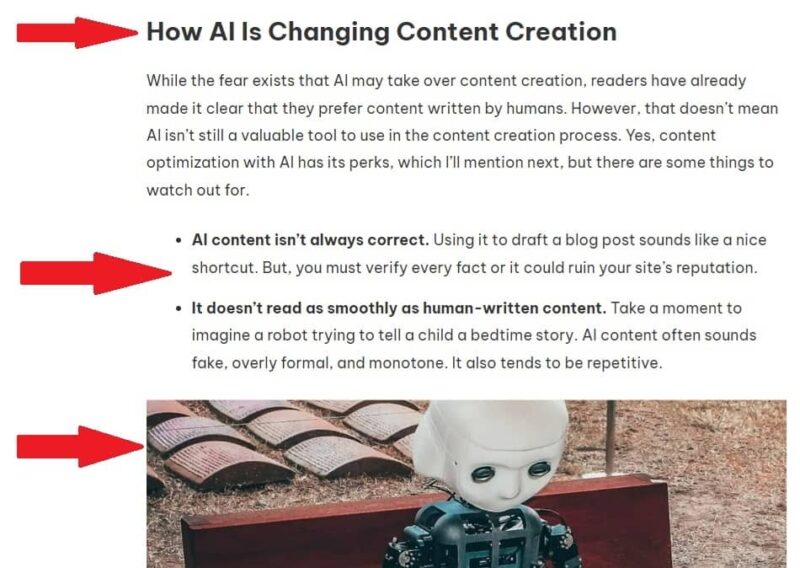
Well formatted content is always easier to read, especially on mobile devices. Make it look good and readers stick around longer.
5. Keyword Optimization
Ideally, your content should always focus around a keyword or set of keywords. This is what readers use to find your content. SEO and other optimization plugins make it easier to mark this item off your content checklist.
But, beware of over-optimizing. Adding in too many keywords or too much of the keyword could get your content dropped to the bottom of search rankings. The average keyword density is usually between 1-3 percent.
6. Content Alignment With Title
Nothing hurts your bounce rate and site reputation more than using clickbait titles that have nothing to do with your content. Always ensure your content aligns with your title. Sometimes, it’s easy to get off track while writing. Go back and edit to keep your content useful and focused on the title and topic. Or, consider editing your title to better fit the final content.
7. Add Images and Optimize
Remember how people like well-formatted content? They like visuals too. Add in some images throughout your content. You don’t need an image for every single section, but adding a few relevant images to break up the sea of text makes things look nicer for readers.
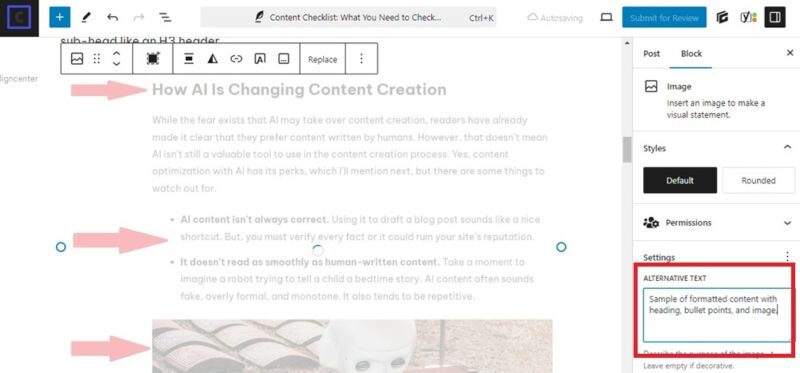
Bonus points if you can add images that better explain content, such as screenshots or infographics. For every image, give the file a descriptive name and add alternative text to describe it and better optimize it.
8. Meta Description
Despite all the items people usually have on their content checklist, the meta description often gets forgotten. This small chunk of text is what people see in search engine results. It describes your content. Potential readers first see your title and then the meta description. Always add one and try to add your keyword in naturally.
9. Call to Action
This won’t apply to every piece of content. However, if you’re trying to sell something, get newsletter subscribers, or want readers to take any form of action after reading, tell them. Provide a clear call to action at the end of your content. It can even just be related content they may want to check out.
10. Check the Competition
Obviously, you want your content to be original, but you also want it to be competitive. Do a quick search for your keyword and check out the competition. Are there any good points they make that would work well in your content? Is there something they have that you could write even better? Make your content even more complete and competitive by doing a quick comparison before publishing.
11. Grammar Check
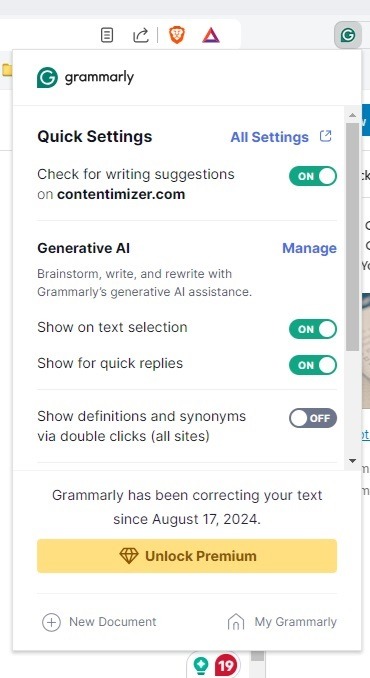
Always do a quick grammar check. No one will catch everything, but it’s obvious when you didn’t even try. Readers will move on if they’re constantly having to decipher what you’re trying to say among numerous typos and missing punctuation. A few mistakes aren’t an issue, though. Consider using something like Grammarly to help you catch issues while writing.
12. Active or Passive
Readers prefer active voice over passive. It sounds more authoritative and also motivates them to take action. No, not every single sentence can or will be active voice. But, more active versus passive always helps your content flow better and resonate more with readers.
13. Have Someone Else Read It
We always read our own content with blinders on. We know what we want to say and tend to read that way, even if it’s not written that way. If possible, add a proofreader to your content checklist. It could be a fellow blogger, a friend, family member, or anyone else. Just let someone else read over it.
This helps you get a better tone throughout, fix more typos, and ensure your content is useful and on topic.
While you should always try to check over your content before publishing it, take the time to go back and update old posts to better optimize your checklist.
Image credit: Unsplash
