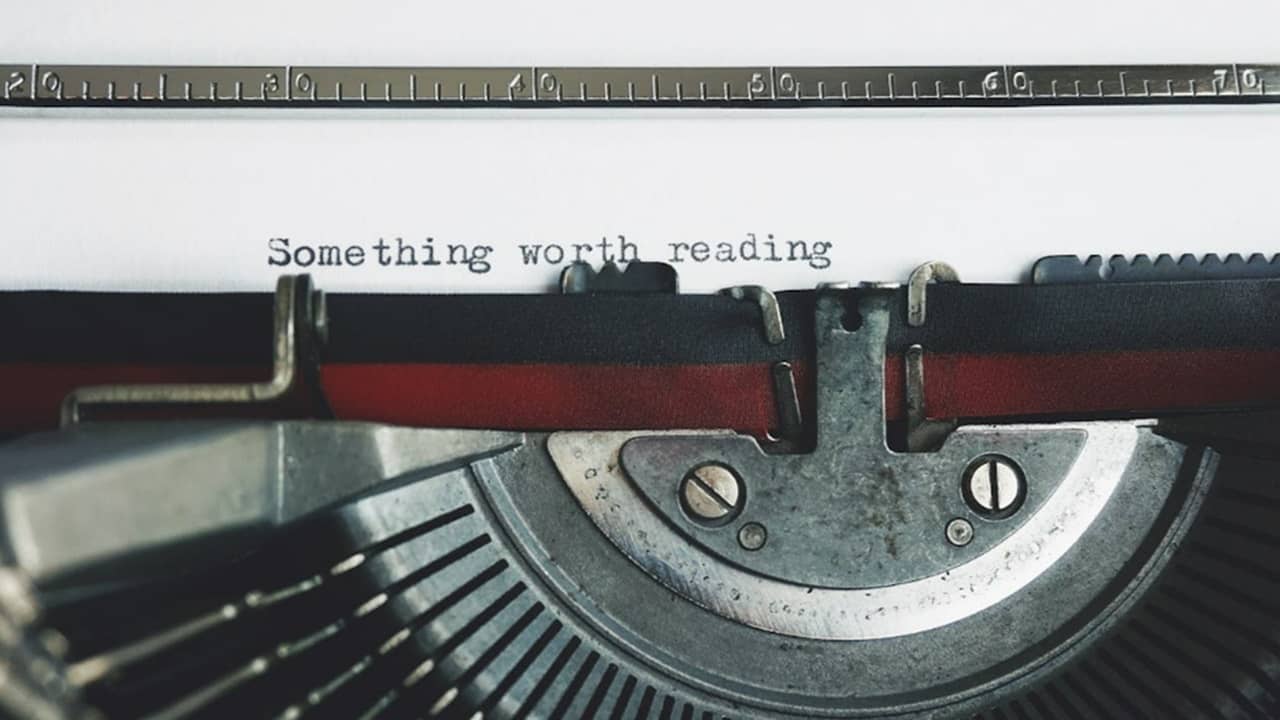One of the main keys to getting more traffic to your website is optimized content. With WordPress plugins to optimize content, you help search engines and people find your site easier. Plus, your content looks and flows better as a result. Here are some of the best WordPress plugins to optimize and improve your content.
1. Best for Improving Headlines: Headline Analyzer
Price: Free with premium options
You only have a second to hook a reader, and the headline is the first thing they read. Make sure it’s perfectly optimized with Headline Analyzer from CoSchedule. The plugin gives you a score to show you how well the headline might perform as is. Then, it gives you suggestions, such as simplifying or adding power words. You also get an SEO score to better optimize the headline for search engines.
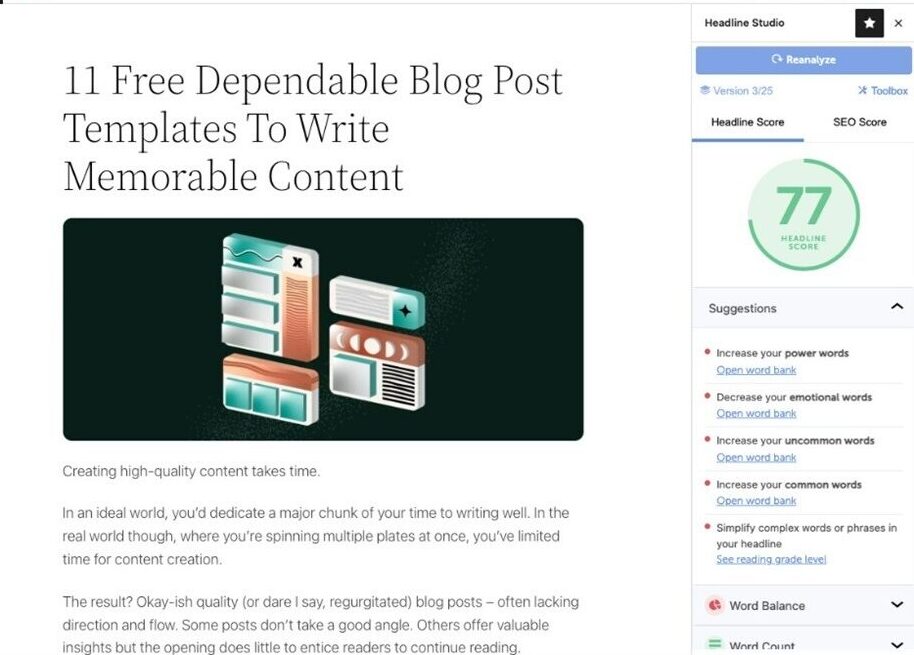
While you don’t have to take every suggestion, making small tweaks to your headlines helps boost visibility and draws in readers. After all, if readers don’t like the headline, they’ll never see the rest of the content. Start with a great headline and then focus on improving the content.
2. Best for Structured Data: WPSSO Core
Price: Free with premium options
WPSSO Core, which stands for WordPress Social and Search Optimization, helps your content look great in search engine results, social media platforms, mobile browsers, and more. This is one of the best WordPress plugins to optimize content when it’s shared on various social media sites. It supports over 500 schema types to ensure all relevant details are shown correctly, along with helping avoid formatting and JSON-LD errors.
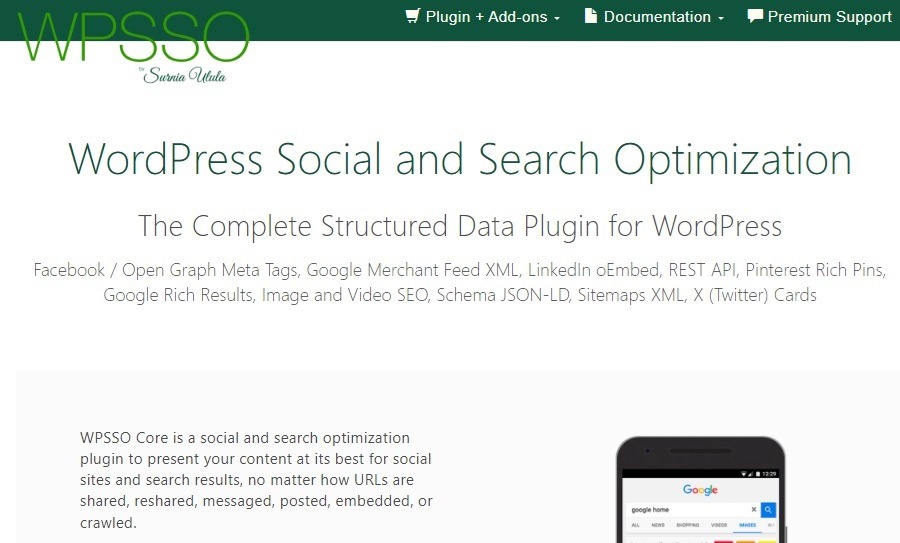
Sure, you could try to optimize the structured data yourself or just hope everything shows up correctly. But, as we all know, that’s just wishful thinking. Forget about Google rich results errors or seeing content mangled on a Pinterest rich pin. Instead, let this plugin handle your structured data, while you focus on crafting great content.
3. Best for Updating Content: Contentimizer
Price: Free with premium options
Naturally, we have to include Contentimizer on this list. Google loves fresh content, which means you’ll want to give your old content a refresh from time to time to keep it front and center in search results. But, updating content shouldn’t have to mean taking it down from your site while you work on it. Instead, leave your content in place and use this WordPress plugin to clone the old content.
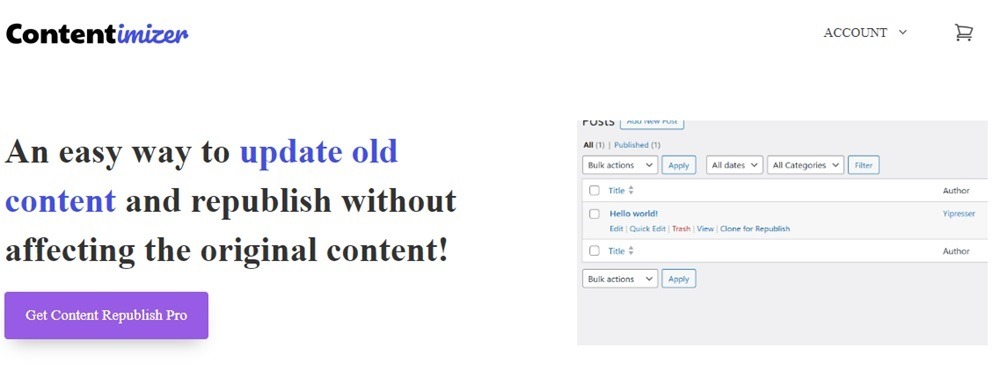
Then, work on it at your leisure and only republish and replace the old version when you’re ready. It supports custom post types, comparing revisions and reverting back if needed, and converting working posts into update posts. Plus, cloned posts work exactly like normal posts to avoid any workflow disruption.
4. Best for SEO: Yoast SEO
Price: Free with premium options
One of the most well-known WordPress plugins to optimize content is Yoast SEO. As you probably already know, uncovering the perfect keywords and optimizing your content for it isn’t always easy. But, it’s a necessary evil to help people find your site. You don’t need to be an SEO expert to use Yoast. Instead, it helps you analyze keywords, find related keywords, and ensure your site doesn’t over or under optimize.
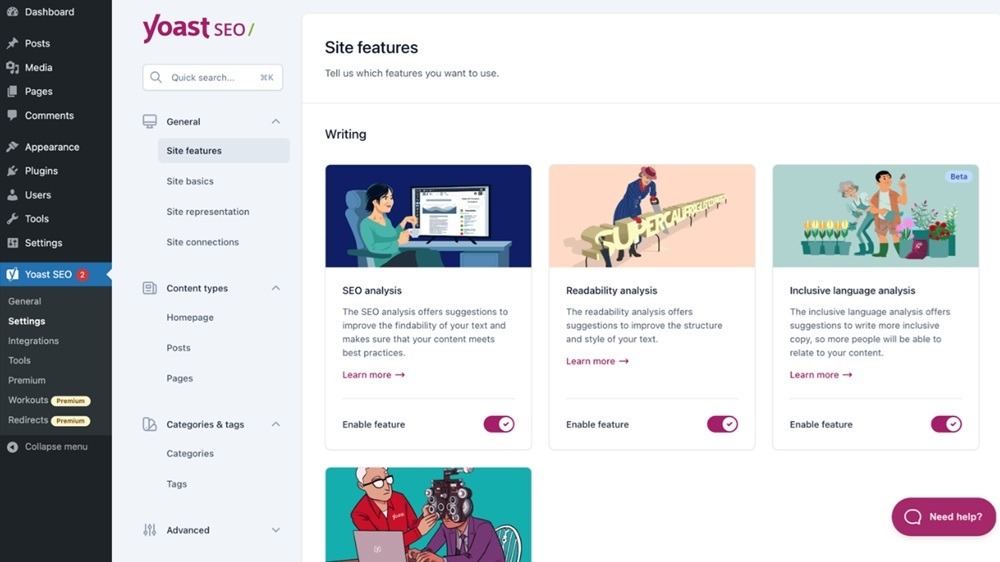
In addition to keywords, Yoast SEO checks readability to help you make your content easier to scan and read. It also checks for inclusive language to help you avoid words and phrases that could be offensive. You can even speed up the process of creating SEO titles and meta descriptions with AI.
5. Best for Proofing Content: Proofreading
Price: Free
No matter how well you optimize content with a great headline, subheads, and keywords, readers won’t stay long if it’s full of grammatical errors. Proofreading is one of the best WordPress plugins to optimize content to avoid common typos and grammatical mistakes. What’s great is it’ll even help you place commas, so you don’t have any awkward, misunderstood phrases.
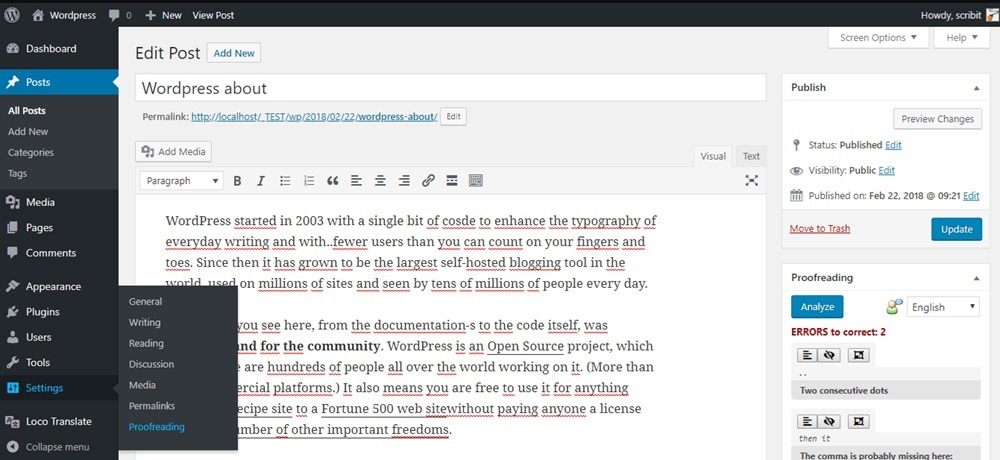
It doesn’t work in real-time, which can be a good thing as suggestions while writing get distracting. Instead, tap the button to analyze your content when you’re done and fix any problems. As with all grammar checkers, some suggestions won’t apply to you. Most tools like this are browser-based versus an actual plugin, so if you do need something that works with WordPress in real-time, try Grammarly, Quillbot, or Hemmingway App, which work in the browser.
6. Best for Analyzing Content: MonsterInsights
Price: Free with premium options
Sometimes, even the most optimized content doesn’t perform as well as you’d hope. Quickly analyze your WordPress site with MonsterInsights to better understand which type of content performs well and what your readers just aren’t that interested in. This plugin works with Google Analytics to show you where visitors are coming from, what they like, what they don’t like, and details about visitor demographics.
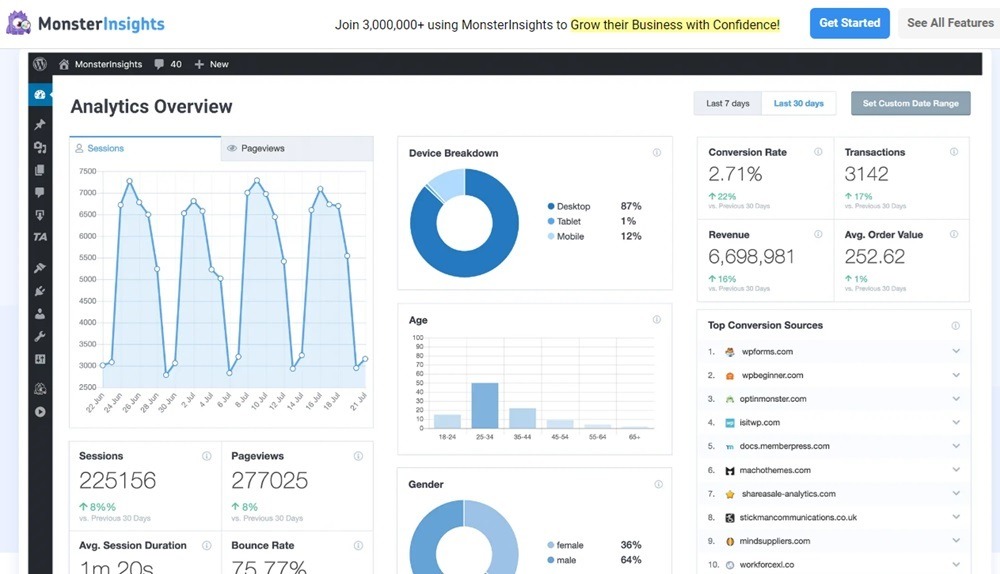
Use all of this information to better optimize your content for your target audience. For instance, if you have one piece of content that’s extremely popular, while several others are failing, use the same winning strategy on the less popular content. It’s a way to help optimize your content over time and boost traffic.
7. Best For AI Writing Assistance: Jetpack AI Assistant
Price: Free trial
Jetpack is already well-known for its host of WordPress plugins. Jetpack AI Assistant is one of the newer offerings designed to help you craft better, more optimized content. Need to change the tone of your post or find a less wordy way to say something? Jetpack AI Assistant can help. It’s also useful for creating lists and tables with just a simple prompt.
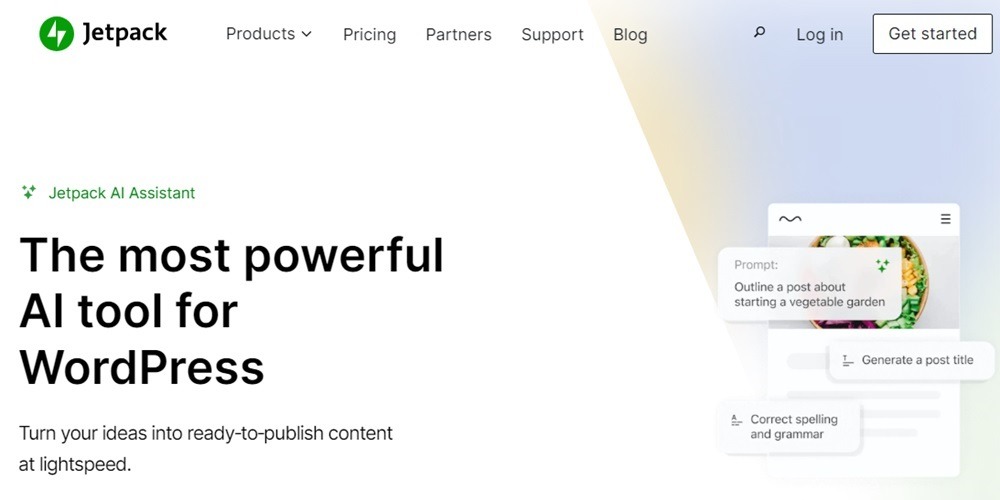
While it shouldn’t be used to write all your content for you, it’s an easy way to optimize content and improve your writing over time. Currently, there is only a free trial that offers 20 requests. After that, you’ll have to upgrade to the $9.95/month plan that includes 100 monthly requests.
The best WordPress plugins to optimize content take your words to the next level. Use them to rank higher, resonate better with your audience, and increase your overall traffic.
Image credit: Pexels